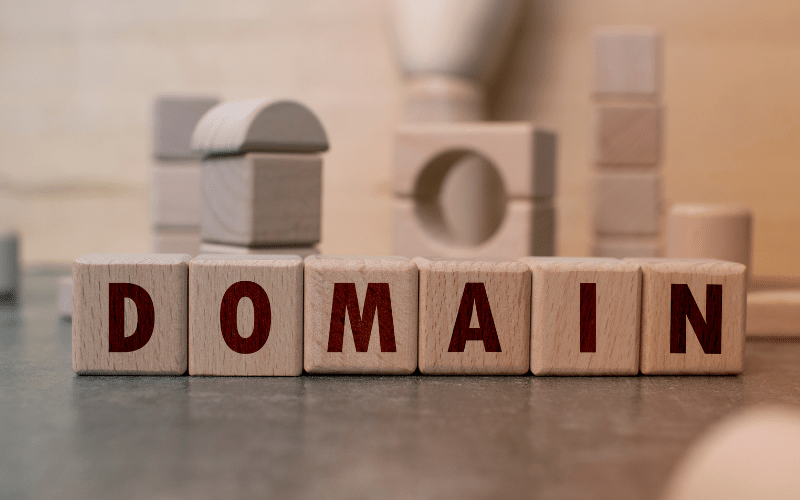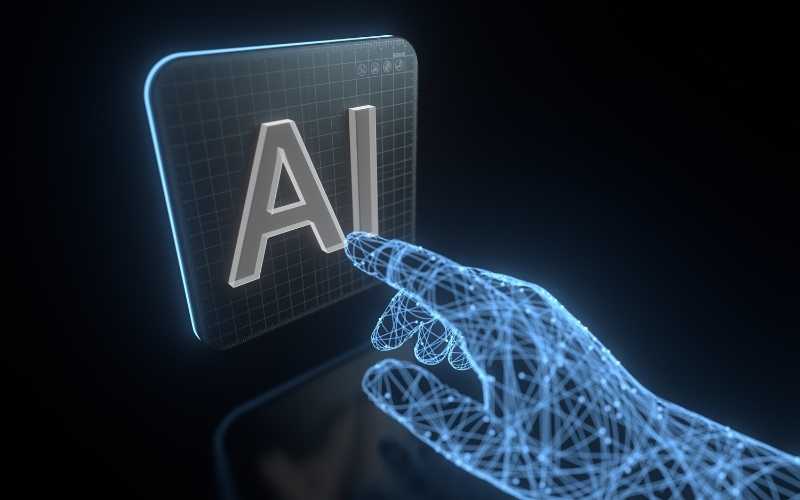Almost all businesses have some IT infrastructure and internet access, which implies that nearly all companies are vulnerable to cyber-attacks. Organizations must carry out a cybersecurity risk assessment. This procedure determines which assets are most exposed to the cyber dangers the business confronts, to comprehend how significant this risk is, and to be able to manage it. Hazards like fire and floods considered in a standard risk assessment are not in scope since this risk assessment focuses only on cyber threats.
What is included in a cybersecurity risk assessment?
Determine your organization’s primary business goals and the IT resources crucial to achieving them before conducting a cybersecurity risk assessment. To fully understand the threat environment for specific business goals, it is necessary to identify cyberattacks that might negatively impact those assets, determine the probability of such attacks happening, and assess their potential effect. To lower the total risk to a level the company can tolerate, stakeholders and security teams may use this information to make educated choices about how and where to deploy security measures.
Establish the parameters of the risk assessment
Determining what is included in the evaluation is the first step in a risk assessment. It may be the whole company, but this is often a vast endeavor. Therefore, it’s more likely to be a particular department, area, or feature of the company, like payment processing or a web application.
Identify assets
The next step is to identify and compile an inventory of all physical and logical assets that fall within the purview of the risk assessment since you can’t safeguard what you don’t know about. When determining assets, it’s crucial to choose not only those that are regarded as the organization’s crown jewels—assets critical to the operation and likely to be the attackers’ primary target—but also assets that attackers might want to seize control of, like an Active Directory server, picture archive, or communications systems, to use as a springboard for a more powerful attack.
Identify threats
Threats are the strategies, tactics, and procedures used by threat actors that can damage an organization’s resources. Use a threat library, such as the MITRE ATT&CK Knowledge Base, or help from the Cyber Threat Alliance, which both offer high-quality, up-to-date cyber threat information, to identify possible dangers to each asset.
Identify potential issues
This assignment entails defining the repercussions of an identified threat attacking an asset within the scope using a vulnerability. When this information is summarized in straightforward scenarios, it is simpler for all stakeholders to understand the risks they face about essential business objectives. It also makes it easier for security teams to identify the best practices and appropriate measures to address the threat.
Assess dangers and probable effects
The possibility of the risk scenarios listed in Step 2 happening and the effect on the organization if they did are now to be determined. Risk likelihood, or the chance that a particular threat may exploit a given vulnerability, should be assessed in a cybersecurity risk assessment based on the discoverability, exploitability, and repeatability of threats and openness rather than previous events.
Identify and rank the hazards.
Each risk scenario may be categorized using a risk matrix like the one below, where the risk level is “Likelihood times Impact.” The risk level for our hypothetical situation would be “Very High” if a SQL injection attack were thought to be “Likely” or “Highly Likely.” Any scenario that exceeds the predetermined tolerance threshold should be prioritized to reduce risk to a level acceptable to the company.
Document all risks
All detected risk scenarios should be recorded in a risk register. This should be periodically reviewed and updated to guarantee that management obtains the most recent information about cybersecurity threats. To increase the organization’s future security, time and resources must be allocated to a comprehensive and continuous cybersecurity risk assessment. As new cyber threats emerge and new systems or activities are implemented, they will need to be repeated.
For cybersecurity courses, please visit our website, www.cybercert.ca, or call (416) 471-4545.

Lead Instructor qualified in CISSP, CCIE, and MCT with 25 years of training experience in Toronto.